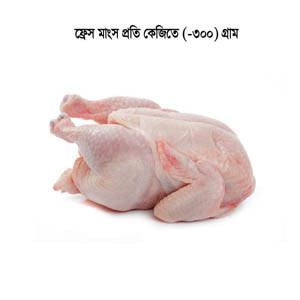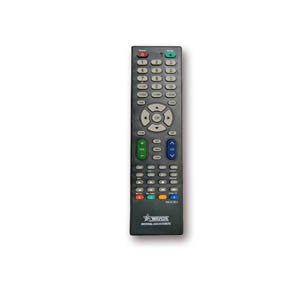Universal LCD/LED TV Remote Control (RM-014S+)
(0 Reviews)
In stock
Estimate Shipping Time:
1 days
Sold By:
Inhouse product
Inhouse product
Discount Price:
৳175.00
/Pc
Price:
Refund:
Share:
Sold By
E-commerce
(0 customer reviews)
Top Selling Products
-
Onion Red (পেয়াজ) 1 kg
৳28.00 -
Osaka PVC Tape Black & Red
৳153.00
RM-014S+ LCD/LED TV Remote
New RM-014S+ Is our latest design model, Have add new setting way with code & Brand . Use for most kings of LCD/LED remote control. It is the original quality with New ABS & Memory IC. Easy and Convenient!
Setting with Brand :
- For Common LCD Brand Set + 1..2..3..4..5.. Light Flash three times.
- Remote Keyboard for Brand.
| Set +``1'' | Set +``2'' | Set + ``3'' | Set + ``4'' |
| LG | Sony | Samsung | Sharp |
| Set + ``5'' | Set + ``6'' | Set + ``7'' | Set + ``8'' |
| Panasonic | Toshiba | Philips | Haier |
| Set + ``9'' | Set + ``0'' | Set | |
| Hitachi&Sanyo | TCL&Konka | Other Brand |
Setting with code :
- If TV brand is not confim, Please find the code form the color instructions paper.
- Press ``Set''+``Power''. Light is on.
- Press three code *** . light off, setting finish.
One Key Search :
If your remote picture not display on the color instructions paper.
- Please press ``Set'' all the time, light will shiness,
- When the ``volume'' display on tv, lossen the ``Set'' at once
- Check other keys working or not ,if not , please come 1-2 again.
One By One Seach :
- Press ``Set + Power'' light is on.
- Press ``CH+'' or CH-'' One by one times, When your LCD channel change check other keys
- If not working please come 2 again
Automatic Search :
- Press ``Set+Power'' Light is on.
- Press ``Power'' again light will shines one by one times, until the volume display on your tv.
- Press ``Set'' Light off, Setting finish.
After setting finish, Better lock the System. (``Set+OK'' Lock and Unlock)
There have been no reviews for this product yet.